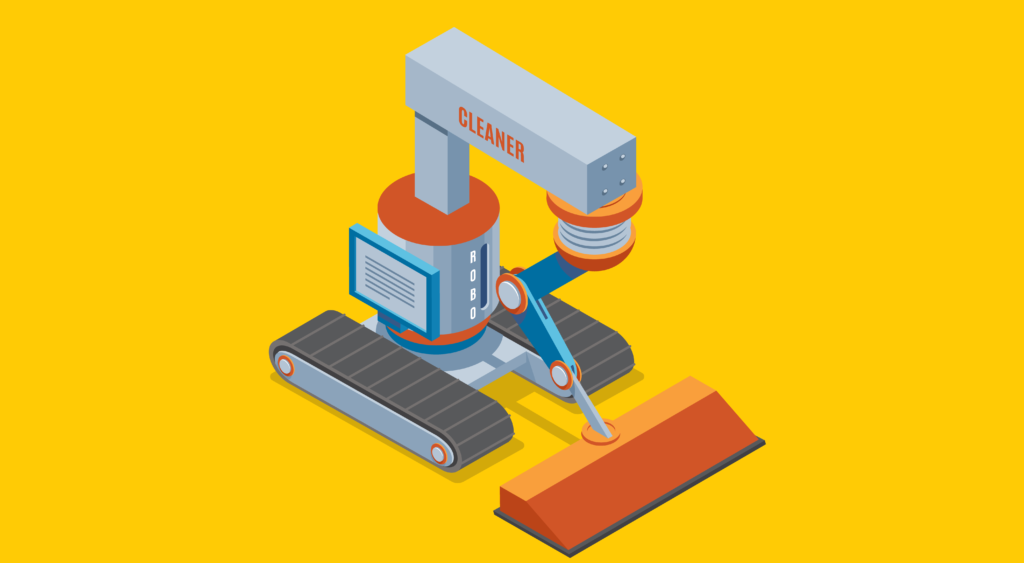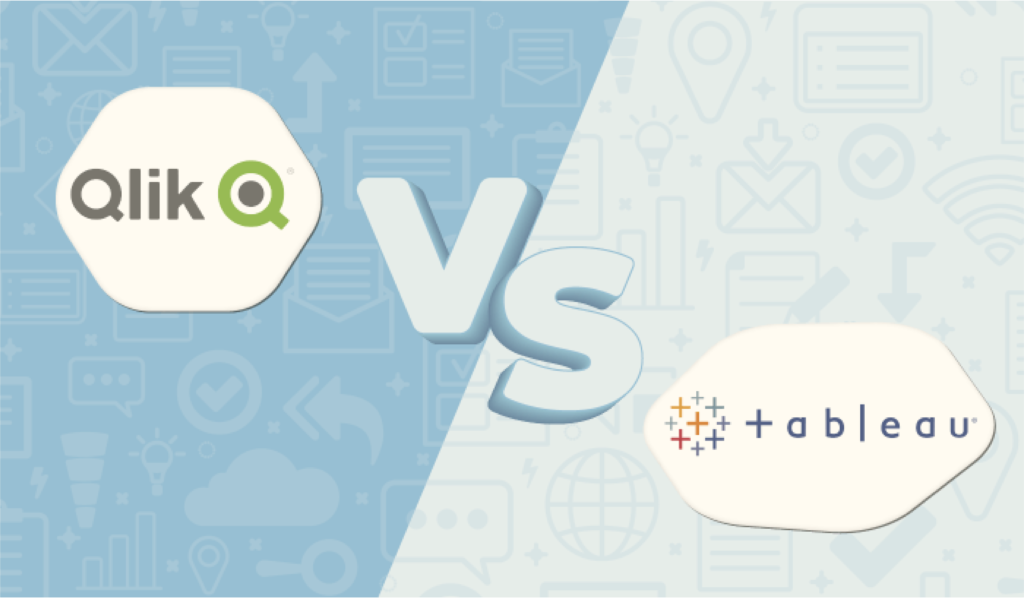Data analysts and professionals who work with data in organizations and businesses spend a lot of time cleaning the data before it can be used. Data needs to be prepared and given proper shape before it can be worked on any further. Using proper data cleaning tools can allow you to clean, shape, and optimally merge your data.
The solution to a problem:
Data analytics tools usually consist of dashboards. If your company is using a certain number of dashboards that have their data models, scheduled to extract useful data daily, there may be a repetition of common tables. It would be time-consuming and inefficient to extract data from the same tables repeatedly. It would also require you to increase the capacity of your database to store the redundant data. In cases like these, powerful data cleaning tools like Tableau Prep Builder come in handy.
What is Tableau Prep Builder?
Tableau Prep Builder is a distinct and compelling tool that exists in Tableau’s suite of data-related products. This tool was designed to make the cleaning and preparation of data quick, easy, and efficient. It offers a collection of features that are aimed at preparing data for further use. Tableau Prep Builder is essentially a data preparation tool that ensures that your data is ready for analysis by data analytics tools like Tableau.
Tableau Prep Builder is a product of a data analysis solution named Tableau Prep. Tableau Prep is a revolutionary tool that allows a business to get started on working with their data within minutes. This tool is a huge help to data analysts and business users alike. Tableau Prep offers self-service data preparation and provides a visual and straightforward way for data to be cleaned and combined.
Tableau Prep consists of two products in total: Tableau Prep Builder and Tableau Prep Conductor. Tableau Prep Builder is mainly used by business users and data analysts to build and maintain their data flows.
Features of Tableau Prep Builder
Tableau Prep Builder enables data analysts to curate the data before analyzing it on a Tableau dashboard. Although Tableau Desktop, one of Tableau’s most popular products, allows users basic functionalities like cleaning and formatting data, its features are limited to joins, unions, fields, and relationships.
On the other hand, Tableau Prep Builder hosts a ton of features and expert functionalities that allow users and analysts to clean and interact with data according to their specific needs and requirements.
Some of its features are as follows:
- Tableau Prep Builder allows users to connect with and extract data from a broad range of devices and sources. Users can connect to numerous data sources, such as PDFs, TXT files, Google Drive, and Dropbox. They can also connect to the main Tableau servers.
- It allows users to clean and remove redundant data by manually clearing the data fields and renaming them. This is followed by choosing the ‘Keep Only Field” option. Users are also able to split a single data field into two fields with the help of the ‘Automatic’ and ‘Custom’ split options.
- Users can group and replace data in Tableau Prep Builder. Tableau Prep Builder allows its users to group data in three ways.
- Group by Pronunciation
Data values are grouped based on similar pronunciations in this option.
- Group by Common Characters
Data values that share the same characters or letters are grouped in this option.
- Group by Spelling
In this option, data values are grouped based on the similarity of their spellings.
- Tableau Prep Builder also allows users to filter data based on quite a few different options, such as custom calculation, selected values, and a range of specific dates. It also allows them to filter based on dates relative to the current date and remove null data values.
- This tool also allows users to pivot data present in rows to columns and columns to rows.
Tableau Prep Builder is one of the most sought-after data cleansing tools in the market. Its powerful list of capabilities and functionalities makes it a remarkable tool to add to your list of data analysis tools if you want your analytics and results to be efficient and accurate.
How to Use Tableau Prep Builder
Tableau Prep Builder has a simple and interactive user interface that users can learn intuitively and easily. You can start using this commendable tool by connecting it to your data from various sources, such as files or servers. Tableau Prep Builder allows you to combine data from more than one source quite easily. Its interface enables the users to drag-and-drop or double-click to bring their tables into a flow pane. Once this step is complete, users can add flow steps and use functionalities like filtering, splitting, renaming, pivoting, or joining to reshape and clean the data.
Every step in the data cleaning and preparation process in Tableau Prep Builder is displayed in a visual flow chart that is easily generated and controlled by the user. Users can also monitor and track each operation that takes place, along with making edits and changes at any point in the flow chart. Once the flow chart is complete, all the user has to do is run it, so the operations are applied to the entirety of the dataset.
Tableau Prep Builder works seamlessly with other products in the Tableau suite. With this powerful tool, users can produce extracts from their data and publish them to the Tableau server. This will allow them to continue working on the data flow charts on web browsers or other devices connected to the Tableau Server. Another advantage of using Tableau Prep Builder is that it allows users to launch the Tableau Desktop directly to preview their data.
Using the ‘Connections Pane’, users can connect to their data sources in a simple manner. Tableau Prep Builder then enables the users to interact with and explore their data with the help of visual representations and summaries of each field of the dataset.
Tableau Prep Builder has made analyzing and working with data easier than ever before!